DragTarget
A control that completes drag operation when a Draggable widget is dropped.
When a draggable is dragged on top of a drag target, the drag target is asked whether it will accept the data the draggable is carrying. The drag target will accept incoming drag if it belongs to the same group as draggable. If the user does drop the draggable on top of the drag target (and the drag target has indicated that it will accept the draggable's data), then the drag target is asked to accept the draggable's data.
Examples
Drag and drop colors
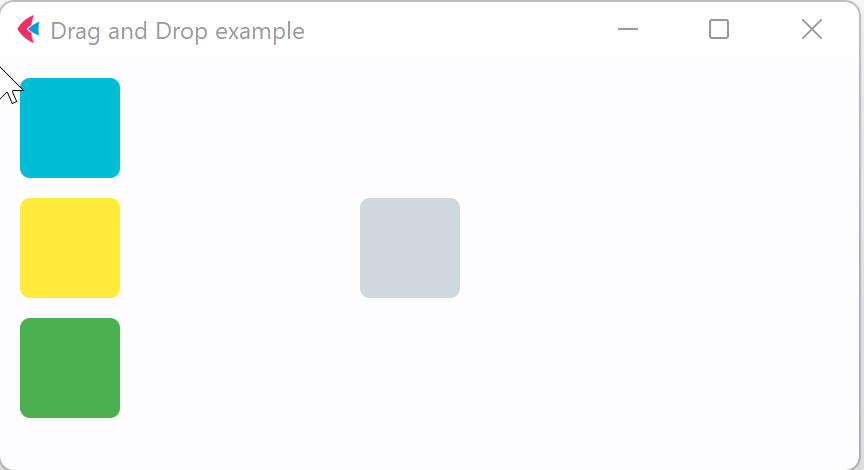
- Python
import flet as ft
def main(page: ft.Page):
page.title = "Drag and Drop example"
def drag_will_accept(e):
e.control.content.border = ft.border.all(
2, ft.colors.BLACK45 if e.data == "true" else ft.colors.RED
)
e.control.update()
def drag_accept(e):
src = page.get_control(e.src_id)
e.control.content.bgcolor = src.content.bgcolor
e.control.content.border = None
e.control.update()
def drag_leave(e):
e.control.content.border = None
e.control.update()
page.add(
ft.Row(
[
ft.Column(
[
ft.Draggable(
group="color",
content=ft.Container(
width=50,
height=50,
bgcolor=ft.colors.CYAN,
border_radius=5,
),
content_feedback=ft.Container(
width=20,
height=20,
bgcolor=ft.colors.CYAN,
border_radius=3,
),
),
ft.Draggable(
group="color",
content=ft.Container(
width=50,
height=50,
bgcolor=ft.colors.YELLOW,
border_radius=5,
),
),
ft.Draggable(
group="color1",
content=ft.Container(
width=50,
height=50,
bgcolor=ft.colors.GREEN,
border_radius=5,
),
),
]
),
ft.Container(width=100),
ft.DragTarget(
group="color",
content=ft.Container(
width=50,
height=50,
bgcolor=ft.colors.BLUE_GREY_100,
border_radius=5,
),
on_will_accept=drag_will_accept,
on_accept=drag_accept,
on_leave=drag_leave,
),
]
)
)
ft.app(target=main)
Properties
content
The Control that is a visual representation of the drag target.
group
A group this drag target belongs to. For DragTarget to accept incoming drag both Draggable and DragTarget must be in the same group.
Events
on_accept
Fires when the user does drop the draggable on top of the drag target (and the drag target is in the same group with draggable). Event handler argument is an instance of DragTargetAcceptEvent class with the following fields:
src_id- unique control ID of draggable.x- x component of the global position when the specific pointer event occurred on the draggable.y- y component of the global position when the specific pointer event occurred on the draggable.
Use page.get_control(e.src_id) to retrieve Control reference by its ID.
on_leave
Fires when a mouse pointer during ongoing drag event leaves the target.
on_will_accept
Fires when draggable is dragged on top of a drag target. data field of event details contains true (String) if both Draggable and DragTarget has the same group; otherwise false (String).