LineChart
Draws a line chart.
Examples
LineChart 1
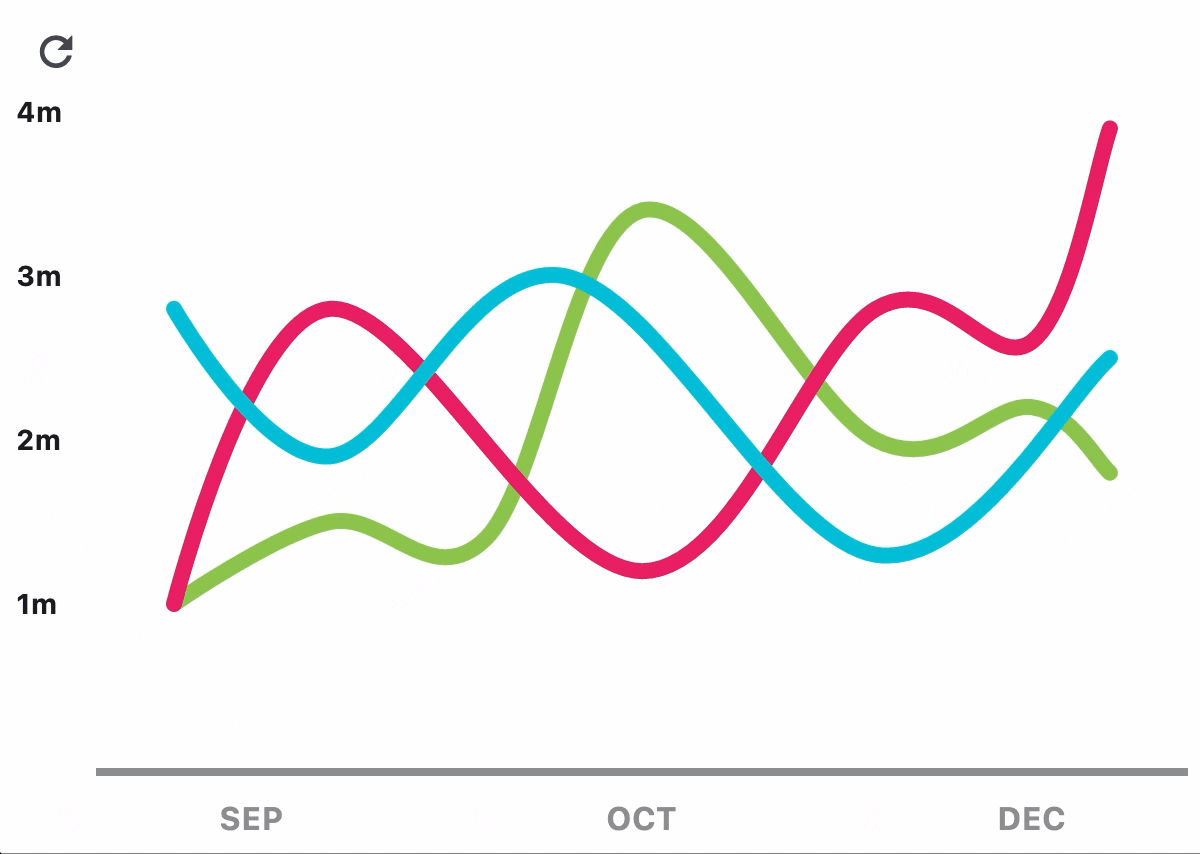
import flet as ft
class State:
toggle = True
s = State()
def main(page: ft.Page):
data_1 = [
ft.LineChartData(
data_points=[
ft.LineChartDataPoint(1, 1),
ft.LineChartDataPoint(3, 1.5),
ft.LineChartDataPoint(5, 1.4),
ft.LineChartDataPoint(7, 3.4),
ft.LineChartDataPoint(10, 2),
ft.LineChartDataPoint(12, 2.2),
ft.LineChartDataPoint(13, 1.8),
],
stroke_width=8,
color=ft.colors.LIGHT_GREEN,
curved=True,
stroke_cap_round=True,
),
ft.LineChartData(
data_points=[
ft.LineChartDataPoint(1, 1),
ft.LineChartDataPoint(3, 2.8),
ft.LineChartDataPoint(7, 1.2),
ft.LineChartDataPoint(10, 2.8),
ft.LineChartDataPoint(12, 2.6),
ft.LineChartDataPoint(13, 3.9),
],
color=ft.colors.PINK,
below_line_bgcolor=ft.colors.with_opacity(0, ft.colors.PINK),
stroke_width=8,
curved=True,
stroke_cap_round=True,
),
ft.LineChartData(
data_points=[
ft.LineChartDataPoint(1, 2.8),
ft.LineChartDataPoint(3, 1.9),
ft.LineChartDataPoint(6, 3),
ft.LineChartDataPoint(10, 1.3),
ft.LineChartDataPoint(13, 2.5),
],
color=ft.colors.CYAN,
stroke_width=8,
curved=True,
stroke_cap_round=True,
),
]
data_2 = [
ft.LineChartData(
data_points=[
ft.LineChartDataPoint(1, 1),
ft.LineChartDataPoint(3, 4),
ft.LineChartDataPoint(5, 1.8),
ft.LineChartDataPoint(7, 5),
ft.LineChartDataPoint(10, 2),
ft.LineChartDataPoint(12, 2.2),
ft.LineChartDataPoint(13, 1.8),
],
stroke_width=4,
color=ft.colors.with_opacity(0.5, ft.colors.LIGHT_GREEN),
stroke_cap_round=True,
),
ft.LineChartData(
data_points=[
ft.LineChartDataPoint(1, 1),
ft.LineChartDataPoint(3, 2.8),
ft.LineChartDataPoint(7, 1.2),
ft.LineChartDataPoint(10, 2.8),
ft.LineChartDataPoint(12, 2.6),
ft.LineChartDataPoint(13, 3.9),
],
color=ft.colors.with_opacity(0.5, ft.colors.PINK),
below_line_bgcolor=ft.colors.with_opacity(0.2, ft.colors.PINK),
stroke_width=4,
curved=True,
stroke_cap_round=True,
),
ft.LineChartData(
data_points=[
ft.LineChartDataPoint(1, 3.8),
ft.LineChartDataPoint(3, 1.9),
ft.LineChartDataPoint(6, 5),
ft.LineChartDataPoint(10, 3.3),
ft.LineChartDataPoint(13, 4.5),
],
color=ft.colors.with_opacity(0.5, ft.colors.CYAN),
stroke_width=4,
stroke_cap_round=True,
),
]
chart = ft.LineChart(
data_series=data_1,
border=ft.Border(
bottom=ft.BorderSide(4, ft.colors.with_opacity(0.5, ft.colors.ON_SURFACE))
),
left_axis=ft.ChartAxis(
labels=[
ft.ChartAxisLabel(
value=1,
label=ft.Text("1m", size=14, weight=ft.FontWeight.BOLD),
),
ft.ChartAxisLabel(
value=2,
label=ft.Text("2m", size=14, weight=ft.FontWeight.BOLD),
),
ft.ChartAxisLabel(
value=3,
label=ft.Text("3m", size=14, weight=ft.FontWeight.BOLD),
),
ft.ChartAxisLabel(
value=4,
label=ft.Text("4m", size=14, weight=ft.FontWeight.BOLD),
),
ft.ChartAxisLabel(
value=5,
label=ft.Text("5m", size=14, weight=ft.FontWeight.BOLD),
),
ft.ChartAxisLabel(
value=6,
label=ft.Text("6m", size=14, weight=ft.FontWeight.BOLD),
),
],
labels_size=40,
),
bottom_axis=ft.ChartAxis(
labels=[
ft.ChartAxisLabel(
value=2,
label=ft.Container(
ft.Text(
"SEP",
size=16,
weight=ft.FontWeight.BOLD,
color=ft.colors.with_opacity(0.5, ft.colors.ON_SURFACE),
),
margin=ft.margin.only(top=10),
),
),
ft.ChartAxisLabel(
value=7,
label=ft.Container(
ft.Text(
"OCT",
size=16,
weight=ft.FontWeight.BOLD,
color=ft.colors.with_opacity(0.5, ft.colors.ON_SURFACE),
),
margin=ft.margin.only(top=10),
),
),
ft.ChartAxisLabel(
value=12,
label=ft.Container(
ft.Text(
"DEC",
size=16,
weight=ft.FontWeight.BOLD,
color=ft.colors.with_opacity(0.5, ft.colors.ON_SURFACE),
),
margin=ft.margin.only(top=10),
),
),
],
labels_size=32,
),
tooltip_bgcolor=ft.colors.with_opacity(0.8, ft.colors.BLUE_GREY),
min_y=0,
max_y=4,
min_x=0,
max_x=14,
# animate=5000,
expand=True,
)
def toggle_data(e):
if s.toggle:
chart.data_series = data_2
chart.data_series[2].point = True
chart.max_y = 6
chart.interactive = False
else:
chart.data_series = data_1
chart.max_y = 4
chart.interactive = True
s.toggle = not s.toggle
chart.update()
page.add(ft.IconButton(ft.icons.REFRESH, on_click=toggle_data), chart)
ft.app(main)
LineChart 2
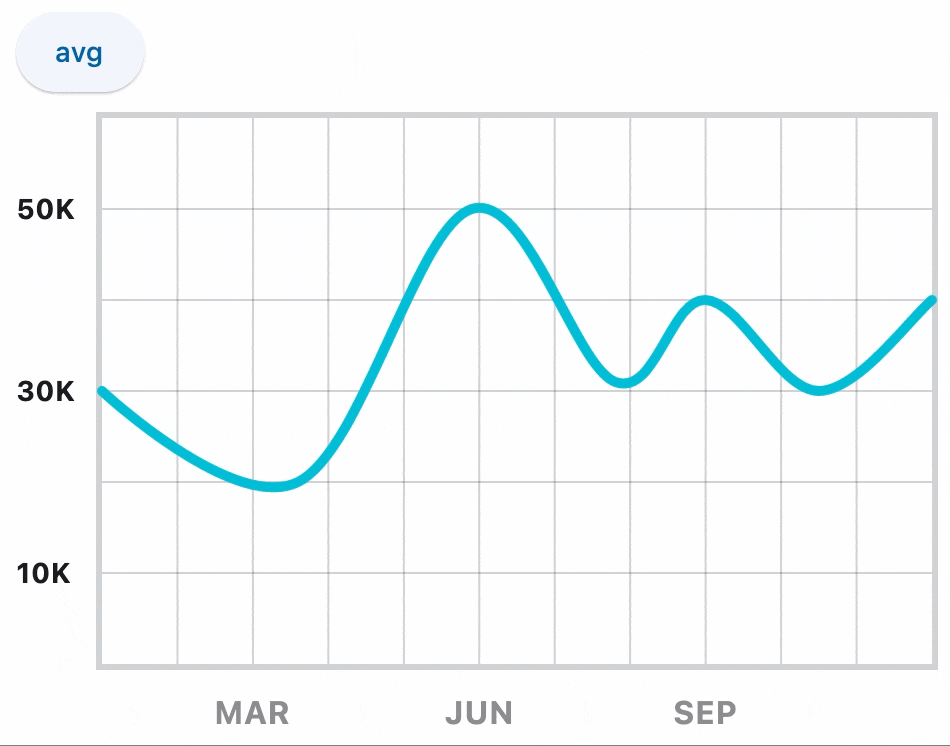
import flet as ft
class State:
toggle = True
s = State()
def main(page: ft.Page):
data_1 = [
ft.LineChartData(
data_points=[
ft.LineChartDataPoint(0, 3),
ft.LineChartDataPoint(2.6, 2),
ft.LineChartDataPoint(4.9, 5),
ft.LineChartDataPoint(6.8, 3.1),
ft.LineChartDataPoint(8, 4),
ft.LineChartDataPoint(9.5, 3),
ft.LineChartDataPoint(11, 4),
],
stroke_width=5,
color=ft.colors.CYAN,
curved=True,
stroke_cap_round=True,
)
]
data_2 = [
ft.LineChartData(
data_points=[
ft.LineChartDataPoint(0, 3.44),
ft.LineChartDataPoint(2.6, 3.44),
ft.LineChartDataPoint(4.9, 3.44),
ft.LineChartDataPoint(6.8, 3.44),
ft.LineChartDataPoint(8, 3.44),
ft.LineChartDataPoint(9.5, 3.44),
ft.LineChartDataPoint(11, 3.44),
],
stroke_width=5,
color=ft.colors.CYAN,
curved=True,
stroke_cap_round=True,
)
]
chart = ft.LineChart(
data_series=data_1,
border=ft.border.all(3, ft.colors.with_opacity(0.2, ft.colors.ON_SURFACE)),
horizontal_grid_lines=ft.ChartGridLines(
interval=1, color=ft.colors.with_opacity(0.2, ft.colors.ON_SURFACE), width=1
),
vertical_grid_lines=ft.ChartGridLines(
interval=1, color=ft.colors.with_opacity(0.2, ft.colors.ON_SURFACE), width=1
),
left_axis=ft.ChartAxis(
labels=[
ft.ChartAxisLabel(
value=1,
label=ft.Text("10K", size=14, weight=ft.FontWeight.BOLD),
),
ft.ChartAxisLabel(
value=3,
label=ft.Text("30K", size=14, weight=ft.FontWeight.BOLD),
),
ft.ChartAxisLabel(
value=5,
label=ft.Text("50K", size=14, weight=ft.FontWeight.BOLD),
),
],
labels_size=40,
),
bottom_axis=ft.ChartAxis(
labels=[
ft.ChartAxisLabel(
value=2,
label=ft.Container(
ft.Text(
"MAR",
size=16,
weight=ft.FontWeight.BOLD,
color=ft.colors.with_opacity(0.5, ft.colors.ON_SURFACE),
),
margin=ft.margin.only(top=10),
),
),
ft.ChartAxisLabel(
value=5,
label=ft.Container(
ft.Text(
"JUN",
size=16,
weight=ft.FontWeight.BOLD,
color=ft.colors.with_opacity(0.5, ft.colors.ON_SURFACE),
),
margin=ft.margin.only(top=10),
),
),
ft.ChartAxisLabel(
value=8,
label=ft.Container(
ft.Text(
"SEP",
size=16,
weight=ft.FontWeight.BOLD,
color=ft.colors.with_opacity(0.5, ft.colors.ON_SURFACE),
),
margin=ft.margin.only(top=10),
),
),
],
labels_size=32,
),
tooltip_bgcolor=ft.colors.with_opacity(0.8, ft.colors.BLUE_GREY),
min_y=0,
max_y=6,
min_x=0,
max_x=11,
# animate=5000,
expand=True,
)
def toggle_data(e):
if s.toggle:
chart.data_series = data_2
chart.interactive = False
else:
chart.data_series = data_1
chart.interactive = True
s.toggle = not s.toggle
chart.update()
page.add(ft.ElevatedButton("avg", on_click=toggle_data), chart)
ft.app(main)
LineChart properties

data_series
A list of LineChartData controls drawn as separate lines on a chart.
animate
Controls chart implicit animation.
The value of animate property could be one of the following types:
bool-Trueto enable chart animation withlinearcurve and1000milliseconds duration.int- enables chart animation withlinearcurve and specified number of milliseconds.ft.Animation(duration: int, curve: str)- enables chart animation with specified duration and transition curve.
If animate is None then linear animation with 150 milliseconds duration is enabled by default.
interactive
Enables automatic tooltips and points highlighting when hovering over the chart.
bgcolor
Background color of the chart.
tooltip_bgcolor
Background color of tooltips.
border
The border around the chart. The value is the instance of ft.Border class.
point_line_start
The start of the vertical line drawn under the selected point. Default is chart's bottom edge.
point_line_end
The end of the vertical line drawn at selected point position. Default is data point's y value.
horizontal_grid_lines
Controls drawing of chart's horizontal lines. The value is the instance of ChartGridLines class.
vertical_grid_lines
Controls drawing of chart's vertical lines. The value is the instance of ChartGridLines class.
left_axis
Configures the appearance of the left axis, its title and labels. The value is the instance of ChartAxis class.
top_axis
Configures the appearance of the top axis, its title and labels. The value is the instance of ChartAxis class.
right_axis
Configures the appearance of the right axis, its title and labels. The value is the instance of ChartAxis class.
bottom_axis
Configures the appearance of the bottom axis, its title and labels. The value is the instance of ChartAxis class.
baseline_x
Baseline value for X axis. Default is 0.
min_x
Configures the minimum displayed value for X axis.
max_x
Configures the maximum displayed value for X axis.
baseline_y
Baseline value for Y axis. Default is 0.
min_y
Configures the minimum displayed value for Y axis.
max_y
Configures the maximum displayed value for Y axis.
LineChart events
on_chart_event
Fires when a chart line is hovered or clicked.
Event data is an instance ft.LineChartEvent class with the following properties:
typeevent type such asPointerHoverEvent,PointerExitEvent, etc.bar_index- line's index or-1if no line hovered.spot_index- line point's index or-1if no point hovered.
LineChartData properties
data_points
A list of points (dots) of LineChartDataPoint type representing a single chart line.
curved
Set to True to draw chart line as a curve. Default is False.
color
A color of chart line.
gradient
Gradient to draw line's background. See Container.gradient property for more information and possible values.
stroke_width
The width of a chart line.
stroke_cap_round
Set to True to draw rounded line caps. Default is False.
dash_pattern
Defines dash effect of the line. The value is a circular list of dash offsets and lengths. For example, the list [5, 10] would result in dashes 5 pixels long followed by blank spaces 10 pixels long. By default, a solid line is drawn.
shadow
Shadow to drop by a chart line. The value is the instance of ft.Shadow class.
above_line_bgcolor
Fill the area above chart line with the specified color.
above_line_gradient
Fill the area above chart line with the specified gradient.
above_line_cutoff_y
Cut off filled area above line chart at specific Y value.
above_line
A vertical line drawn between a line point and the top edge of the chart. The value is an instance of ChartPointLine class.
below_line_bgcolor
Fill the area below chart line with the specified color.
below_line_gradient
Fill the area below chart line with the specified gradient.
below_line_cutoff_y
Cut off filled area below line chart at specific Y value.
below_line
A vertical line drawn between a line point and the bottom edge of the chart. The value is an instance of ChartPointLine class.
selected_below_line
A vertical line drawn between selected line point and the bottom adge of the chart. The value is either True - draw a line with default style, False - do not draw a line under selected point, or an instance of ChartPointLine class to specify line style to draw.
point
Configures the appearance and shape of a line point (dot). The value of this property is either True - draw a point with default style, False - do not draw a line point, or one of the implementations of ChartPointShape class:
ChartCirclePoint- circle pointChartSquarePoint- square pointChartCrossPoint- cross point
selected_point
Configures the appearance and shape of a selected line point. See LineChartData.point for supported property values.
LineChartDataPoint properties
x
The position of a point on X axis.
y
The position of a point on Y axis.
selected
Draw the point as selected when LineChart.interactive is set to False.
show_tooltip
True (default) if a tooltip should be shown on top of hovered data point.
tooltip
A custom tooltip value. Default is y.
tooltip_style
A text style to display tooltip with. The value is the instance of ft.TextStyle class.
tooltip_align
An align for the tooltip. The value is the instance of ft.TextAlign enum.
point
Configures the appearance and shape of a line point. See LineChartData.point for supported property values.
selected_point
Configures the appearance and shape of a selected line point. See LineChartData.point for supported property values.
show_above_line
True to display a line above data point. Default is True.
show_below_line
True to display a line below data point. Default is True.
selected_below_line
A vertical line drawn between selected line point and the bottom adge of the chart. The value is either True - draw a line with default style, False - do not draw a line under selected point, or an instance of ChartPointLine class to specify line style to draw.
ChartGridLines properties
Configures the appearance of horizontal and vertical grid lines within the chart.
interval
Interval between grid lines. Default is 1.
color
Color of a grid line.
width
Width of a grid line. Default is 1.
dash_pattern
Defines dash effect of the line. The value is a circular list of dash offsets and lengths. For example, the list [5, 10] would result in dashes 5 pixels long followed by blank spaces 10 pixels long. By default, a solid line is drawn.
ChartAxis properties
Configures chart axis.
title
A Control to display as axis title.
title_size
Width or height of title area.
show_labels
True to display labels along the axis. If labels is empty then automatic labels are displayed.
labels
The list of ft.ChartAxisLabel objects to set custom axis labels for only specific values.
labels_interval
The interval between automatic labels.
labels_size
Width or height of labels area.
ChartAxisLabel properties
Configures a custom label for specific value.
value
A value to draw label for.
label
A Control to draw as a label.
ChartPointLine properties
color
Color of the line.
width
Width of the line.
dash_pattern
Dash pattern of the line.