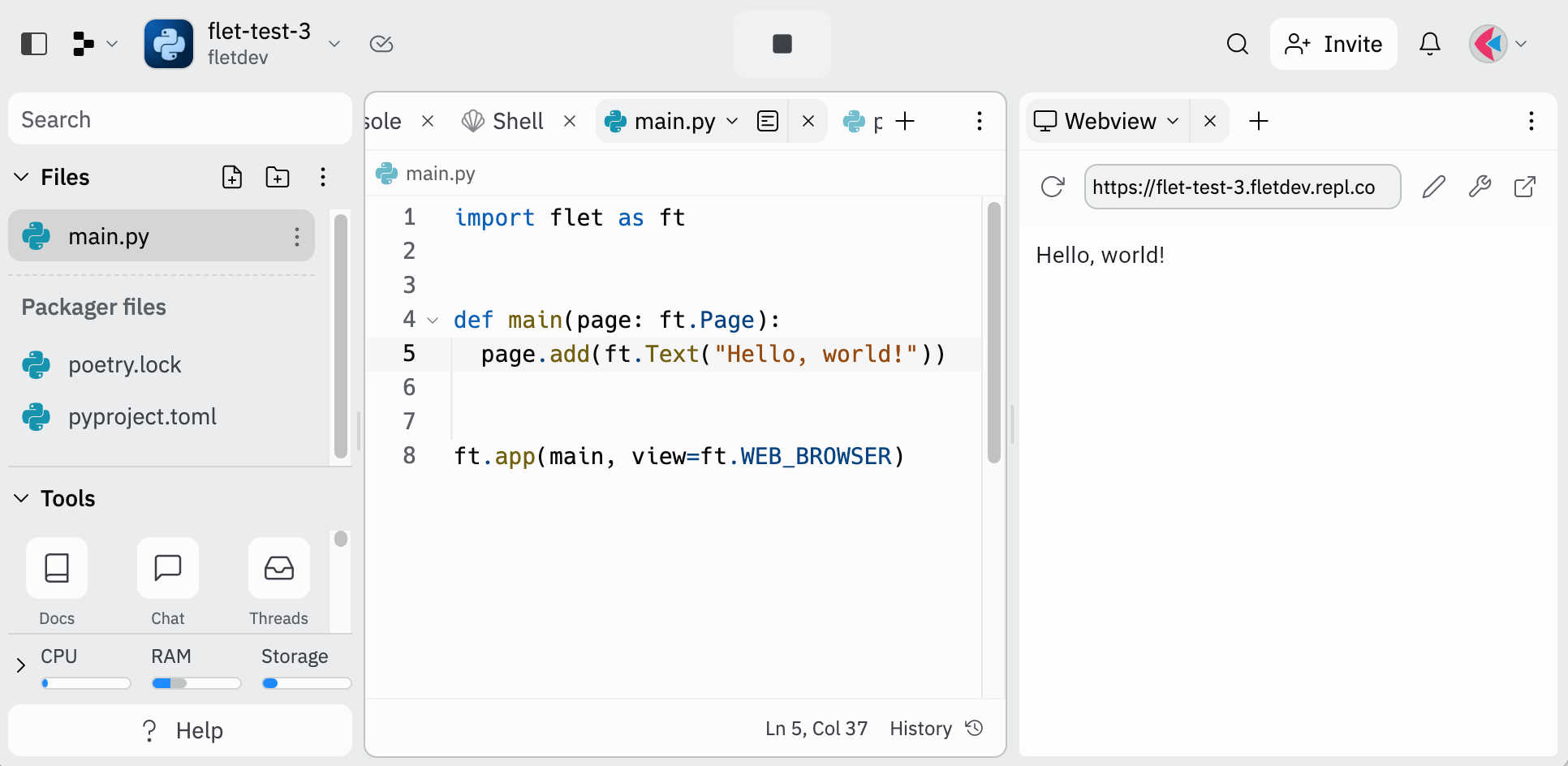Replit
Replit is an online IDE and hosting platform for web apps written in any language. Their free tier allows running any number of apps with some performance limitations.
To run your app on Replit:
Sign up on Replit.
Click "New Repl" button, select "Python" template and type the name of your repl, e.g.
my-flet-app. Alternatively, go to Flet template page and click Use Template button. Flet template has everything configured for you, so you can jump tomain.pyand update your program right away.On "Files" pane click
button and then "Show hidden files":
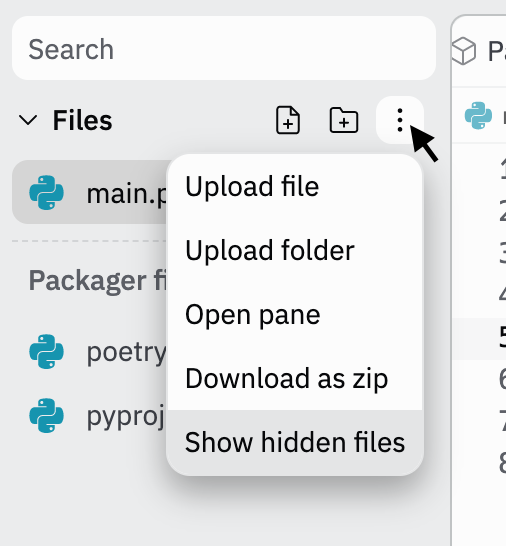
Open
.replitfile on the left, scroll to[packager.features]section and setguessImportstofalse: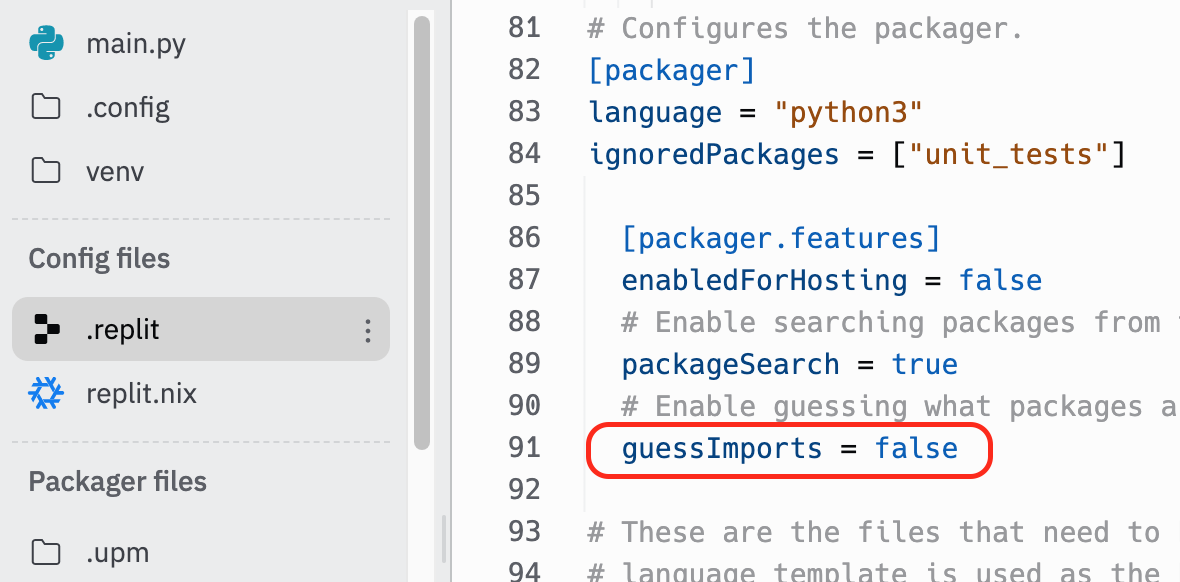
On "Tools" pane click "Packages" and search for
fletpackage and click "Install" button.Open
main.pyon "Files" pane and copy-paste your app.Modify call to
ft.app()and includeview=ft.WEB_BROWSERparameter:
ft.app(main, view=ft.WEB_BROWSER)
Run the app. Enjoy.