ProgressRing
A material design circular progress indicator, which spins to indicate that the application is busy.
A control that shows progress along a circle.
There are two kinds of circular progress indicators:
- Determinate. Determinate progress indicators have a specific value at each point in time, and the value should increase monotonically from
0.0to1.0, at which time the indicator is complete. To create a determinate progress indicator, use a non-null value between0.0and1.0. - Indeterminate. Indeterminate progress indicators do not have a specific value at each point in time and instead indicate that progress is being made without indicating how much progress remains. To create an indeterminate progress indicator, use a null value.
Examples
- Python
from time import sleep
import flet as ft
def main(page: ft.Page):
pr = ft.ProgressRing(width=16, height=16, stroke_width = 2)
page.add(
ft.Text("Circular progress indicator", style="headlineSmall"),
ft.Row([pr, ft.Text("Wait for the completion...")]),
ft.Text("Indeterminate cicrular progress", style="headlineSmall"),
ft.Column(
[ft.ProgressRing(), ft.Text("I'm going to run for ages...")],
horizontal_alignment=ft.CrossAxisAlignment.CENTER,
),
)
for i in range(0, 101):
pr.value = i * 0.01
sleep(0.1)
page.update()
ft.app(target=main)
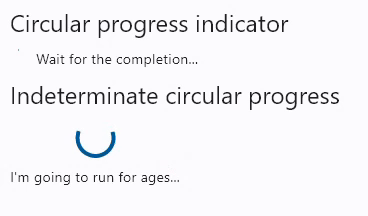
Properties
bgcolor
Color of the circular track being filled by the circular indicator.
color
The progress indicator's color.
stroke_width
The width of the line used to draw the circle.
tooltip
The text displayed when hovering the mouse over the control.
value
The value of this progress indicator. A value of 0.0 means no progress and 1.0 means that progress is complete. The value will be clamped to be in the range 0.0-1.0. If null, this progress indicator is indeterminate, which means the indicator displays a predetermined animation that does not indicate how much actual progress is being made.