Card
A material design card: a panel with slightly rounded corners and an elevation shadow.
Examples
- Python
import flet as ft
def main(page):
page.title = "Card Example"
page.add(
ft.Card(
content=ft.Container(
content=ft.Column(
[
ft.ListTile(
leading=ft.Icon(ft.icons.ALBUM),
title=ft.Text("The Enchanted Nightingale"),
subtitle=ft.Text(
"Music by Julie Gable. Lyrics by Sidney Stein."
),
),
ft.Row(
[ft.TextButton("Buy tickets"), ft.TextButton("Listen")],
alignment=ft.MainAxisAlignment.END,
),
]
),
width=400,
padding=10,
)
)
)
ft.app(target=main)
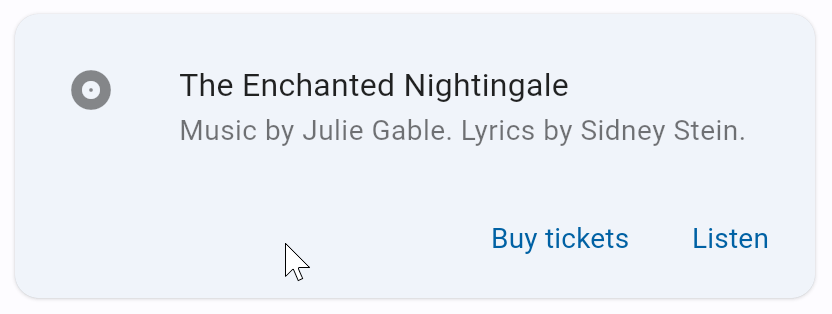
Properties
color
The card's background color.
content
The Control that should be displayed inside the card.
This control can only have one child. To lay out multiple children, let this control's child be a control such as Row, Column, or Stack, which have a children property, and then provide the children to that control.
elevation
Controls the size of the shadow below the card. Default value is 1.0.
margin
The empty space that surrounds the card.
See Container.margin property for more information and possible values.
shadow_color
The color to paint the shadow below the card.
surface_tint_color
The color used as an overlay on color to indicate elevation.
If this is None, no overlay will be applied. Otherwise this color will be composited on top of color with an opacity related to elevation and used to paint the background of the card.
The default is None.