SnackBar
A lightweight message with an optional action which briefly displays at the bottom of the screen.
Examples
SnackBar with dynamic message
- Python
import flet as ft
class Data:
def __init__(self) -> None:
self.counter = 0
d = Data()
def main(page):
page.snack_bar = ft.SnackBar(
content=ft.Text("Hello, world!"),
action="Alright!",
)
def on_click(e):
page.snack_bar = ft.SnackBar(ft.Text(f"Hello {d.counter}"))
page.snack_bar.open = True
d.counter += 1
page.update()
page.add(ft.ElevatedButton("Open SnackBar", on_click=on_click))
ft.app(target=main)
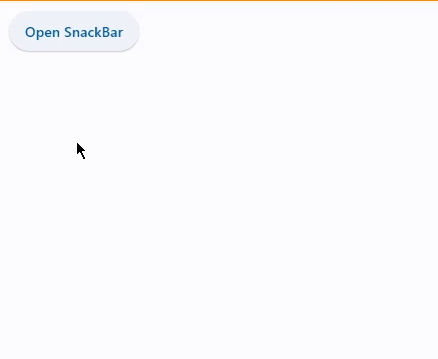
Properties
action
An optional action that the user can take based on the snack bar.
For example, the snack bar might let the user undo the operation that prompted the snackbar. Snack bars can have at most one action.
The action should not be "dismiss" or "cancel".
action_color
The foreground color of action button.
bgcolor
SnackBar background color.
content
The primary content of the snack bar. Typically a Text control.
open
Set to True to display a SnackBar. This property is automatically set to False once SnackBar is shown.
Events
on_action
Fires when action button is clicked.