FloatingActionButton
A material design floating action button. A floating action button is a circular icon button that hovers over content to promote a primary action in the application.
Floating action button is usually set to page.floating_action_button, but can also be added as a regular control at any place on a page.
Examples
Basic FAB
- Python
import flet as ft
def main(page: ft.Page):
page.title = "Floating Action Button"
page.theme_mode = ft.ThemeMode.LIGHT
page.horizontal_alignment = ft.CrossAxisAlignment.CENTER
page.auto_scroll = True
page.scroll = ft.ScrollMode.HIDDEN
page.appbar = ft.AppBar(
title=ft.Text(
"Floating Action Button", weight=ft.FontWeight.BOLD, color=ft.colors.BLACK87
),
bgcolor=ft.colors.BLUE,
center_title=True,
actions=[
ft.IconButton(ft.icons.MENU, tooltip="Menu", icon_color=ft.colors.BLACK87)
],
color=ft.colors.WHITE,
)
# keeps track of the number of tiles already added
page.count = 0
def fab_pressed(e):
page.add(ft.ListTile(title=ft.Text(f"Tile {page.count}")))
page.show_snack_bar(
ft.SnackBar(ft.Text("Tile was added successfully!"), open=True)
)
page.count += 1
page.floating_action_button = ft.FloatingActionButton(
icon=ft.icons.ADD, on_click=fab_pressed, bgcolor=ft.colors.LIME_300
)
page.add(ft.Text("Press the FAB to add a tile!"))
ft.app(target=main)
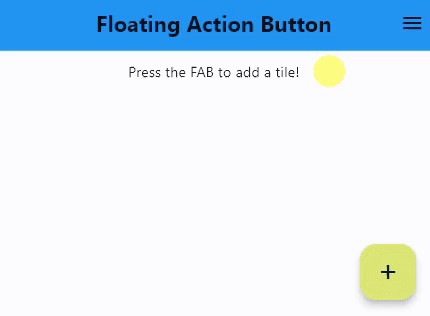
Properties
autofocus
True if the control will be selected as the initial focus. If there is more than one control on a page with autofocus set, then the first one added to the page will get focus.
bgcolor
Button background color.
content
A Control representing custom button content.
icon
Icon shown in the button.
mini
Controls the size of this button.
By default, floating action buttons are non-mini and have a height and width of 56.0 logical pixels. Mini floating action buttons have a height and width of 40.0 logical pixels with a layout width and height of 48.0 logical pixels.
shape
The shape of the FAB's border.
The value is an instance of one of the following implementations:
StadiumBorderRoundedRectangleBorderradius- border radius, an instance ofBorderRadiusclass or a number.
CircleBorderBeveledRectangleBorderradius- border radius, an instance ofBorderRadiusclass or a number.
CountinuosRectangleBorderradius- border radius, an instance ofBorderRadiusclass or a number.
An example of using shape property:
import flet as ft
def main(page: ft.Page):
page.floating_action_button = ft.FloatingActionButton(
content=ft.Row(
[ft.Icon(ft.icons.ADD), ft.Text("Add")], alignment="center", spacing=5
),
bgcolor=ft.colors.AMBER_300,
shape=ft.RoundedRectangleBorder(radius=5),
width=100,
mini=True,
)
page.add(ft.Text("Just a text!"))
ft.app(target=main)
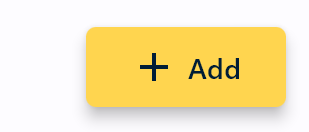
text
The text displayed on a button.
tooltip
The text displayed when hovering the mouse over the button.
url
The URL to open when the button is clicked. If registered, on_click event is fired after that.
url_target
Where to open URL in the web mode:
_blank(default) - new tab/window._self- the current tab/window.
Events
on_click
Fires when a user clicks the button.