PopupMenuButton
An icon button which displays a menu when clicked.
Examples
PopupMenuButton
- Python
import flet as ft
def main(page: ft.Page):
def check_item_clicked(e):
e.control.checked = not e.control.checked
page.update()
pb = ft.PopupMenuButton(
items=[
ft.PopupMenuItem(text="Item 1"),
ft.PopupMenuItem(icon=ft.icons.POWER_INPUT, text="Check power"),
ft.PopupMenuItem(
content=ft.Row(
[
ft.Icon(ft.icons.HOURGLASS_TOP_OUTLINED),
ft.Text("Item with a custom content"),
]
),
on_click=lambda _: print("Button with a custom content clicked!"),
),
ft.PopupMenuItem(), # divider
ft.PopupMenuItem(
text="Checked item", checked=False, on_click=check_item_clicked
),
]
)
page.add(pb)
ft.app(target=main)
PopupMenuButton properties
content
A Control that will be displayed instead of "more" icon.
icon
If provided an icon to draw on the button.
items
A collection of PopupMenuItem controls to display in a dropdown menu.
PopupMenuButton events
on_cancelled
Called when the user dismisses the popup menu without selecting an item.
PopupMenuItem properties
check
If set to True or False a menu item draws a checkmark.
icon
An icon to draw before menu item text label.
text
Menu item text label.
content
A Control representing menu item's custom content. If specified both icon and text properties are ignored.
PopupMenuItem events
on_click
Called when a user clicks a popup menu item.