ListTile
A single fixed-height row that typically contains some text as well as a leading or trailing icon.
Examples
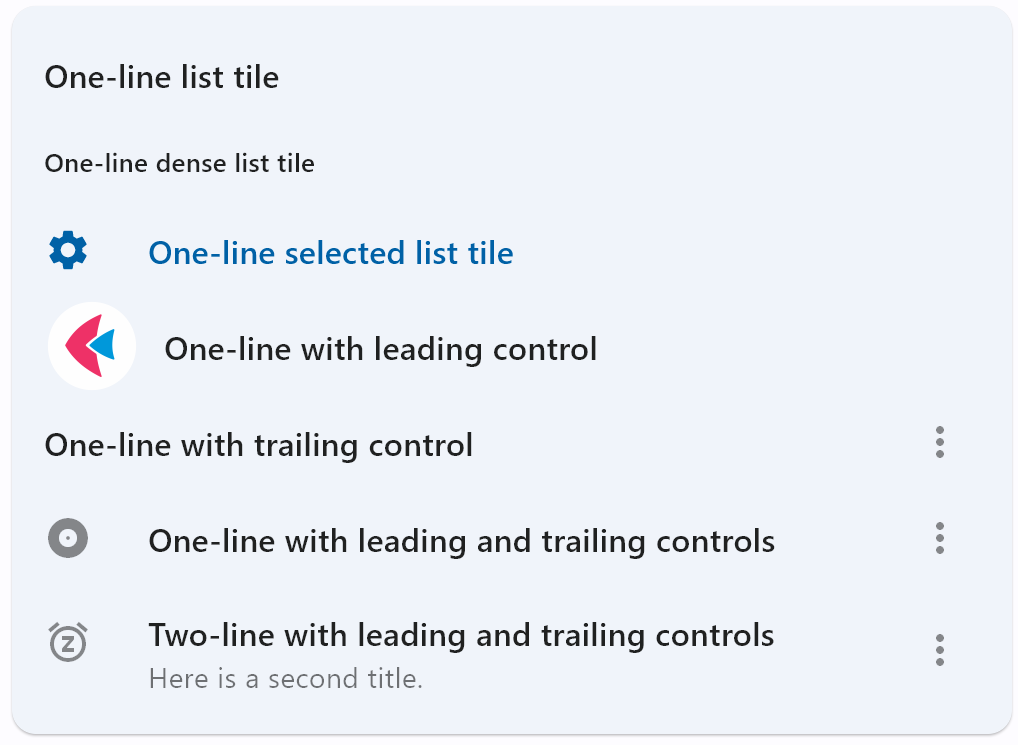
- Python
import flet as ft
def main(page):
page.title = "ListTile Examples"
page.add(
ft.Card(
content=ft.Container(
width=500,
content=ft.Column(
[
ft.ListTile(
title=ft.Text("One-line list tile"),
),
ft.ListTile(title=ft.Text("One-line dense list tile"), dense=True),
ft.ListTile(
leading=ft.Icon(ft.icons.SETTINGS),
title=ft.Text("One-line selected list tile"),
selected=True,
),
ft.ListTile(
leading=ft.Image(src="/icons/icon-192.png", fit="contain"),
title=ft.Text("One-line with leading control"),
),
ft.ListTile(
title=ft.Text("One-line with trailing control"),
trailing=ft.PopupMenuButton(
icon=ft.icons.MORE_VERT,
items=[
ft.PopupMenuItem(text="Item 1"),
ft.PopupMenuItem(text="Item 2"),
],
),
),
ft.ListTile(
leading=ft.Icon(ft.icons.ALBUM),
title=ft.Text("One-line with leading and trailing controls"),
trailing=ft.PopupMenuButton(
icon=ft.icons.MORE_VERT,
items=[
ft.PopupMenuItem(text="Item 1"),
ft.PopupMenuItem(text="Item 2"),
],
),
),
ft.ListTile(
leading=ft.Icon(ft.icons.SNOOZE),
title=ft.Text("Two-line with leading and trailing controls"),
subtitle=ft.Text("Here is a second title."),
trailing=ft.PopupMenuButton(
icon=ft.icons.MORE_VERT,
items=[
ft.PopupMenuItem(text="Item 1"),
ft.PopupMenuItem(text="Item 2"),
],
),
),
],
spacing=0,
),
padding=ft.padding.symmetric(vertical=10),
)
)
)
ft.app(target=main)
Properties
autofocus
True if the control will be selected as the initial focus. If there is more than one control on a page with autofocus set, then the first one added to the page will get focus.
content_padding
The tile's internal padding. Insets a ListTile's contents: its leading, title, subtitle, and trailing controls.
If not set, padding.symmetric(horizontal=16) is used.
See Container.padding property for more information and possible values.
dense
Whether this list tile is part of a vertically dense list. Dense list tiles default to a smaller height.
is_three_line
Whether this list tile is intended to display three lines of text.
If True, then subtitle must be non-null (since it is expected to give the second and third lines of text).
If False, the list tile is treated as having one line if the subtitle is null and treated as having two lines if the subtitle is non-null.
When using a Text control for title and subtitle, you can enforce line limits using Text.max_lines.
leading
A Control to display before the title.
selected
If this tile is also enabled then icons and text are rendered with the same color. By default the selected color is the theme's primary color.
subtitle
Additional content displayed below the title. Typically a Text widget.
If is_three_line is False, this should not wrap. If is_three_line is True, this should be configured to take a maximum of two lines. For example, you can use Text.max_lines to enforce the number of lines.
title
A Control to display as primary content of the list tile. Typically a Text control. This should not wrap. To enforce the single line limit, use Text.max_lines.
trailing
A Control to display after the title. Typically an Icon control.
url
The URL to open when the list tile is clicked. If registered, on_click event is fired after that.
url_target
Where to open URL in the web mode:
_blank(default) - new tab/window._self- the current tab/window.
Events
on_click
Fires when a user clicks or taps the list tile.
on_long_press
Fires when the user long-presses on this list tile.